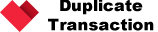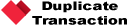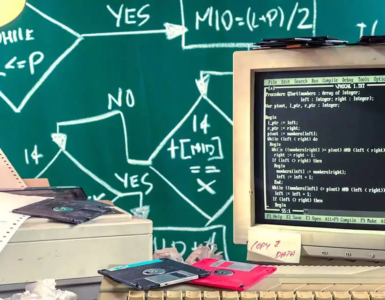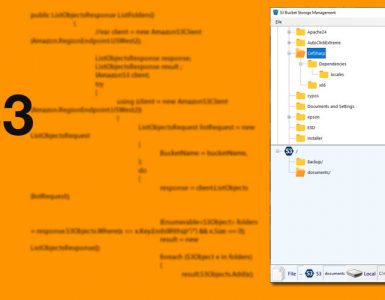A couple of days ago, I finally finished an integration to Sound Payments Quantum API.
Over the years, I have done many integrations to gateways, payment devices, and services, but this one was very different.
Sound Payments Quantum API is vast. It covers credit and debit card processing, gift and loyalty, checks, and EBT. The documentation is comprehensive, and it covers every aspect of the API.
Quantum web service API accepts both SOAP and JSON calls.
I naturally selected the JSON method, and in less than an hour, I ran my first transaction.
Acknowledgment
During the integration process, I received tremendous help and support from Melissa Wood, David Plaspohl, and Walter Allen.
I especially appreciate Melissa and David for being so patient with me when I missed obvious issues in my integration.
About Sound Payments
Sound Payments, headquartered in Jacksonville, FL, is a multi-channel, diversified technology company with innovators and experts in the Payments, Petroleum, and Financial Services Industries.
Most importantly, you have to know that Sound Payments is not a payment processing company!
The Integration Process
I reached out to Sound Payments, and in a couple of days, I received an email from an integration professional.
After a short meeting, in which we talked about my goals in pursuing integration with SP and the actual integration process and its steps and requirements, I received an MNDA to sign and start my exciting task of writing the code to communicate with the Quantum Web Service API.
Quantum provides a cloud service, which you call by sending a payment request to process a payment. Quantum receives your request. Depends on the payment type, it will either initiate a transaction on a device or communicates with a gateway to process the payment.
Upon completion of the request, Quantum returns a response.

My approach was to write a wrapper around the Quantum API and let the consumer to call my API, as they have always done, to request a credit card processing.
To best articulate the process, let’s look at the example below:
At the end of integration, you will need to go through a certification process in which you have to run transactions that you will be supporting in your software and submit the results to the Sound Payments integration team.
A POS terminal needs to process a credit card. The POS requests a CreditSale transaction from API and sends other information such as Ticket Number, Server ID, Amount.
- The request gets packaged and sent in a format that is acceptable to the Quantum API.
- Quantum fires up a PinPad device such as a Pax S300 and the device prompts the user to swipe, insert the card.
- The device receives the card data in an encrypted form and generates a host packet.
- The device sends the host packet to the processor and receives the response (Approved or Declined).
- Quantum receives and analyzes the response from the device, and creates an answer, and sends the non-sensitive data back to the POS.
Once certified, you will be given access to the Sound Payments portal, where you board your merchants, add your terminals, and even create sub-resellers.
Sound Hub
Sound Hub, is a portal where you can place orders, open support tickets and track them, participate in reseller community forums, and access our knowledge base, user guides, manuals, and more. You will be invited to join Sound Hub.
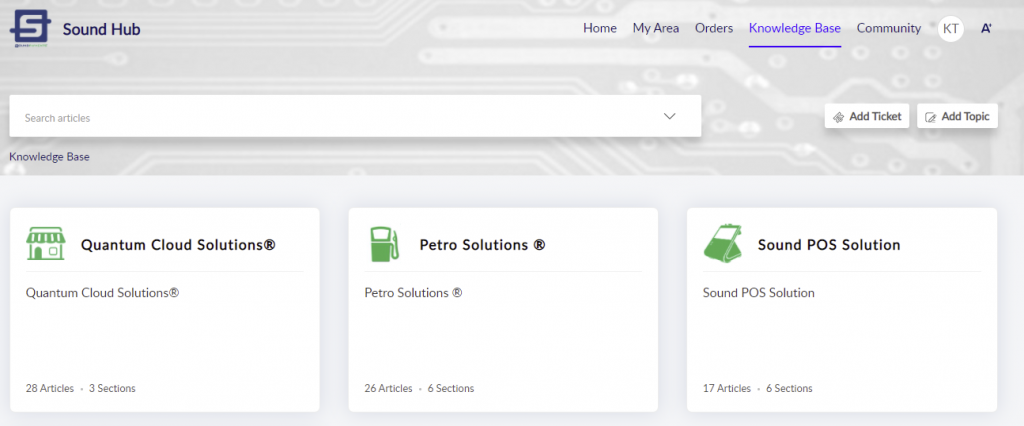
Communication
As a reseller or partner of Sound Payments, you will have access to the Sound Payments portal, where you can add your terminals.
Sound Payments settings for Pax devices are built into Pax Store, and you can find them under the Communication tab in your Pax Store.
All you need is to add your device to the Sound Payments portal to receive the Pax Store’s necessary credentials.
Important
It is a semi-integrated environment, and removing the need to pass sensitive data from the POS helps ease the burden of PA-DSS (Payment Application-Data Security Standards) for developers and software vendors.
Quantum assists in maintaining PCI-DSS compliance, but it will not remove it. As you can see from the step-by-step explanation of the process, the processing portion of the PCI-DSS is covered, and you must make sure to cover all other areas.
Benefits of a Quantum Integration
Not only Quantum helps with maintaining the PCI-DSS, especially in the processing of a card, but an integration also has other benefits:
1- Device variety: One integration to Quantum enables your software to communicate with a wide range of devices, which is always growing.
2- Processor Agnostic: Your integration will be independent of any specific processor.
3- Cloud Processing: Quantum web service allows you to launch a terminal on any network from anywhere. You are free to have your POS, and the PinPad reside on two separate networks and still communicate and process credit cards.
4- Easy device management: You manage all your devices in Pax Store. You can use your own Paxstore or board your terminals and merchants under the Sound Payment’s Paxstore.
Note: If you choose your Paxstore, then your terminals will not be visible to the Sound Payments support team.

As Sound Payments expands its list of supported devices and processors’ apps, your software gains more value by being able to work with more processors and devices effortlessly.
Last Words
It was a pleasure to work on this project and watch how well Quantum web service API works.
I have boarded a few customers on Quantum integration, and the feedback has been great.