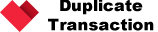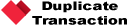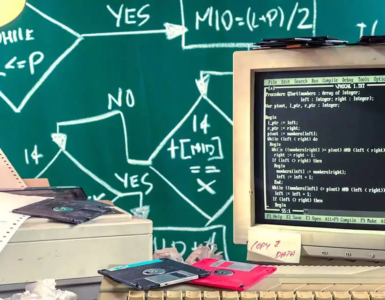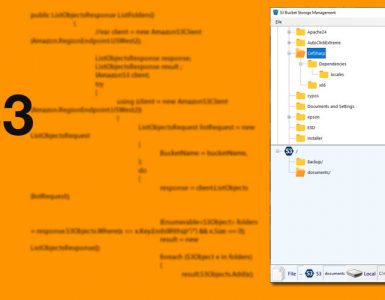As the PinPad and terminal shortage continues to plague the payment industry, and in search of new PinPds that we could use with our payment API, I recently came across Pax Q30.
Pax Q30
Q30 is a semi-integrated, good-looking device, which comes in Black or White color. It has a 4″ display screen and is powered by Prolin OS.

It comes with a 1D/2D bar code scanner, 521 MB Flash, and 512MB DDR RAM. Compare this with S300, which only has 128MB Flash and 64MB DDR.
Initially, it looks like a Pinpad designed to work in a supermarket and retail stores. Still, it’s very versatile, and you can easily place this smart terminal in a restaurant, Salon, or any retail business as well.
Integration
Since we have built an API around Sound Payments cloud integration (Sound Payments Quantum Integration), we decided to test the device with my existing integration and hope for the best results.
So, we added the device to our SP portal, and after setting it up on Paxstore, we send the first transaction, and voila!
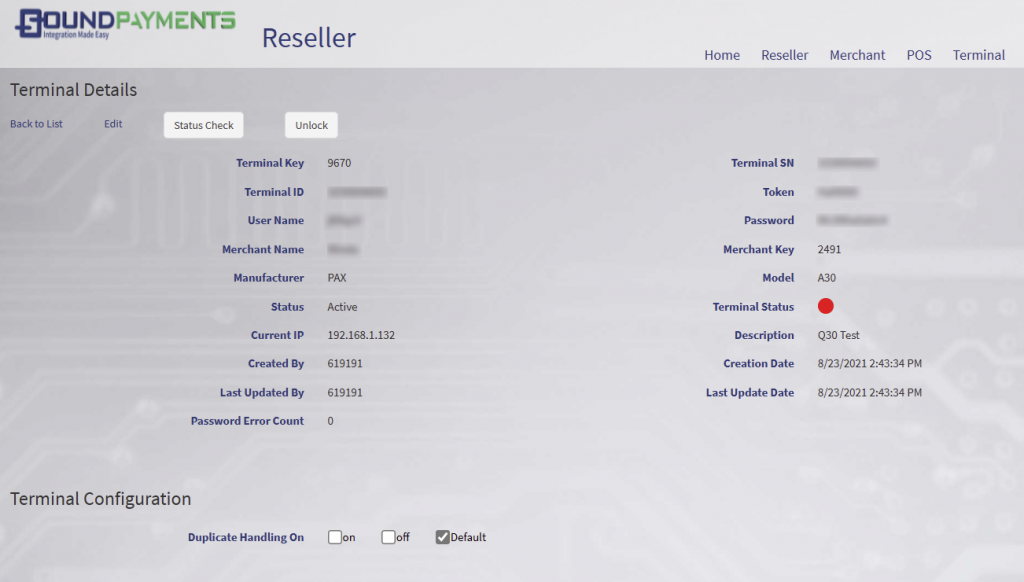
Q30 lit up and asked for the card, and we had a successful launch.
The only trick here was to add the device to SP as a standard S300 Pinpad because you don’t have an option for Q30.
Downside
The only downside(if you could call it that) is, probably, the price. We paid more for Q30 than we usually pay for an S300. But in recent months, the S300 shortage has caused a price increase, and all in all, I would say Q30 is a great replacement.