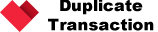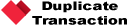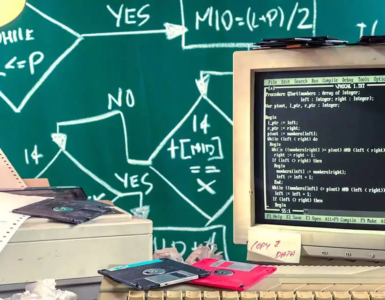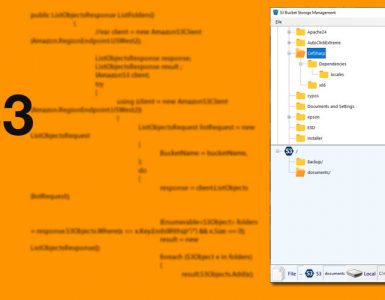WordPress has become the most popular platform for building websites, thanks to a large number of independent developers who have created a wealth of plugins and add-ons for WordPress. Today, WordPress is a formidable and reliable platform not only to build simple blogs but also to develop online stores and eCommerce websites.
In this article, I want to show you what your options are when it comes to accepting payment on your WordPress site. Whether you ask for donations or have a full-fled eCommerce website, WordPress plugins help you efficiently and quickly receive and process credit card payments.

Online Payment Processing
Merchant Account
To begin with, you will need a merchant account. A merchant account allows you to accept credit card payments.
You have two options to obtain a merchant account:
- Through your bank or an ISO (independent sales organization), also known as a credit card processing company.
- Through a Payment Facilitator (PayFac for short)
The first option requires an application processing and is subject to approval, which depends on your type of business could take up to a few days to receive a merchant account.
When you use a bank or a credit card processing to set up your merchant account, your cost or accepting credit (and debit) cards are varied. Many variables could decide the rates in your favor or against you.
PayFac
With a Payment Facilitator (AKA All-In-One processor), although you still have a merchant account, it is different from classic merchant accounts provided by credit card processors.
The PayFac company assumes the risk of credit card processing for you, and you have a “sub-merchant account” with them. A PayFac uses this “sub-merchant account” to identify your transactions and fund your account for your processing after they take their fees.
PayFac providers are usually more lenient, and they could approve your merchant account in a matter of minutes. Familiar examples of PayFac are:
- Stripe
- PayPal
- Braintree
You go to the PayFac website and fill out an application, and by the time you finish, as long as you follow some simple rules and your business type and practices are compatible with the PayFac requirement, your account is ready.
The other significant difference between a PayFac and an ISO is the pricing. With a PayFac account, you know precisely how much you will pay for a single transaction, regardless of the card brand (Visa, Mastercard, AMEX, and Discover) and the type of card (business, personal, or commercials).
Generally speaking, PayFac fees are higher than regular merchant accounts fees.
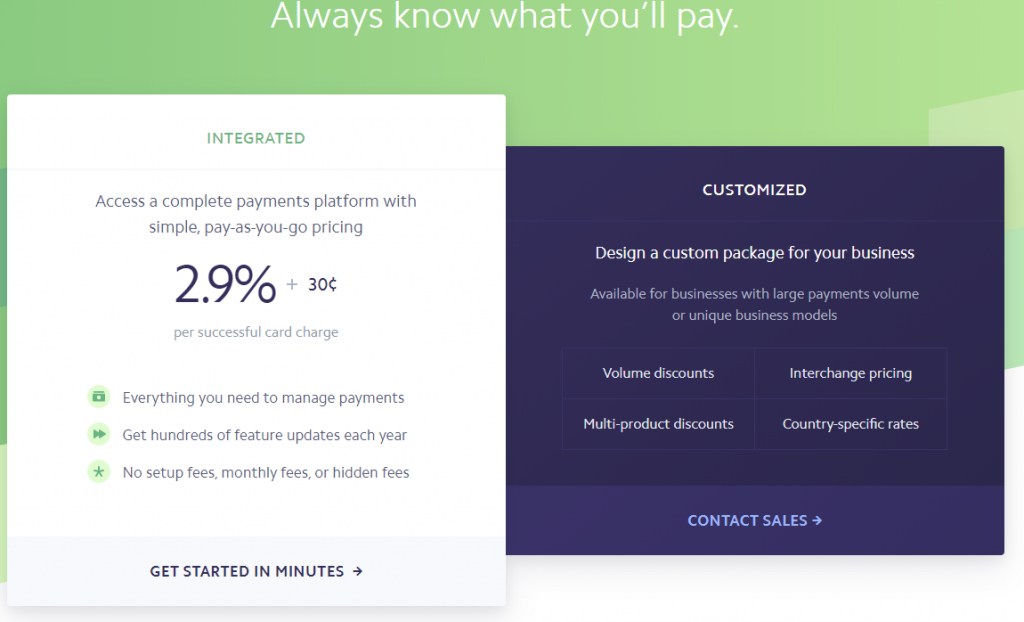
One other great advantage of using a PayFac system is the ability to calculate the cost of processing for each item, and thus you could include the processing fee to your pricing. Whereas in a classic merchant account, each transaction is subject to many variables, and you cannot accurately calculate the cost.

For example, a transaction for $100 through Stripe is going to cost you $3.20 regardless of the card type and brand. The same transaction could cost you more than $3.20 or less, but you don’t know until after the fact.
If you wish to include your processing cost into your price, you could price the $100 item at $103.30 to get $100 from Stripe.
Here is the formula:
New Price = Price + (fixed fee) / (1 - (percent fee/100)New Price = (100 + 0.30) / (1- (2.9/100))New Price = $103.295 ~ $103.30Gateway
If you have a merchant account, you are not yet quite ready to accept credit card payments on your website. You will need a gateway.
A payment gateway is like a virtual office in which we process credit card transactions. Three parties involved are a website, customer, and the ISO that provides your merchant account.
Some credit card processors, provide you with a payment gateway as well. In most cases, you pay extra fees to use a payment gateway.
(Authorize.Net fees)
The following are some of the payment gateways:
- Authorize.Net
- USAePay
- NMI
- FluidPay
- BridgePay
PayFac providers(sometimes called Merchant account in a box) manage your merchant account and give you a gateway to process the credit cards.
WordPress Plugins
Now that you have credit card processing capabilities and know what you need to get started, you can decide which WordPress eCommerce plugin works better for your business. The following are WordPress’s best eCommerce plugins:
- WooCommerce
- BigCommerce
- Easy Digital Downloads
- MemberPress
- Shopify
Each one of these plugins supports one or more payment gateway. For example, WooCommerce has integration (or supports) the following gateways:
- WooCommerce Payments (by WooCommerce)
- Authorize.Net
- Stripe
- PayPal
- AmazonPay
- Braintree (by PayPal)
- PayFast
- Klarna
- Square
So, if you have a merchant account (not a PayFac), you can use Authorize.Net as your payment gateway. You could also sign up for any of the other PayFac models.
Integration
Depends on the plugin and the gateway capabilities, you can start the integration of the gateway into your eCommerce site.

For example, if you are using Stripe with WooCommerce, all you need is to log in to your Stripe account, go to the developers’ sections and copy the Publishable Key and the Secret Key and paste them to your WoCommerce strings. That’s all.

Even if you don’t have an eCommerce website and all you need is a “Donate Now” button, you still need to integrate the payment gateway into your WordPress website via a particular plugin.
Last Words
As I showed you in this article, it’s a pretty easy and straightforward to utilize your WordPress website to accept credit (and debit) card payments.
However, you have to do your due diligence when choosing a payment processor, whether a PayFac model or a traditional one.
Make sure to check all the applicable fees, especially if there is a charge for using a gateway.
The total amount of credit card transactions that you process in a month is known as “Volume.”
Since the classic payment processors factor in your volume as a significant indicator, If your processing volume is less than ten thousand dollars, it would be better to signup with a PayFac service.
A classic merchant account could be a better model for your business if you have a very high volume.
Always make sure to do the math and read the fine prints of the contract before signing it.