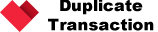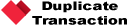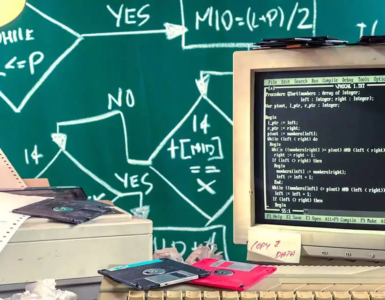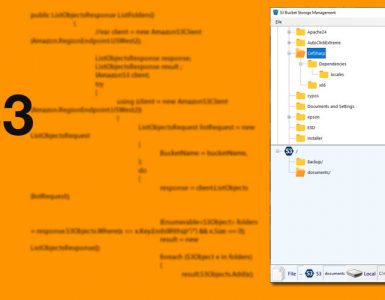Restaurants are undoubtedly amongst the hardest hit businesses during COVID shutdowns and lockdowns.
I reached out to many friends in the industry. It was disheartening to hear from them how the efforts of many years of hardworking and ceaseless efforts, basically evaporated in a matter of a couple of months.
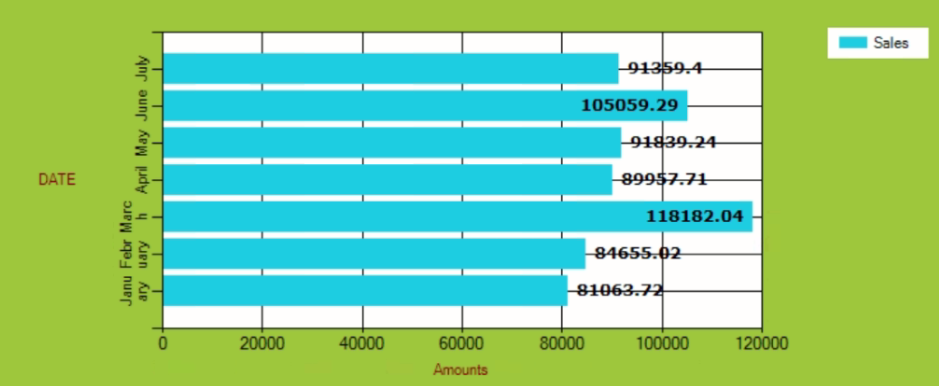

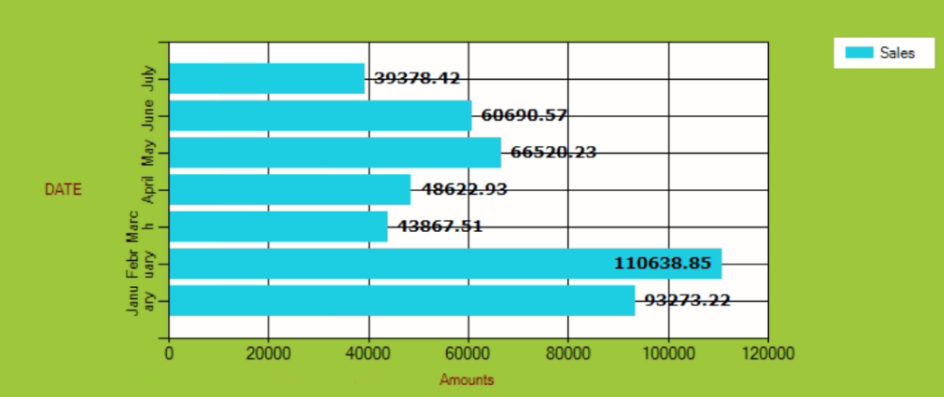
As the foot traffic stopped, all eyes were on the take-out orders.
Many restaurants scrambled to setup online order systems, sign up for delivery services, and find ways to sell more of their food.
Delivery services, such as UberEats, GrubHub, and Doordash, became the beneficiaries of the restaurant business downfall.
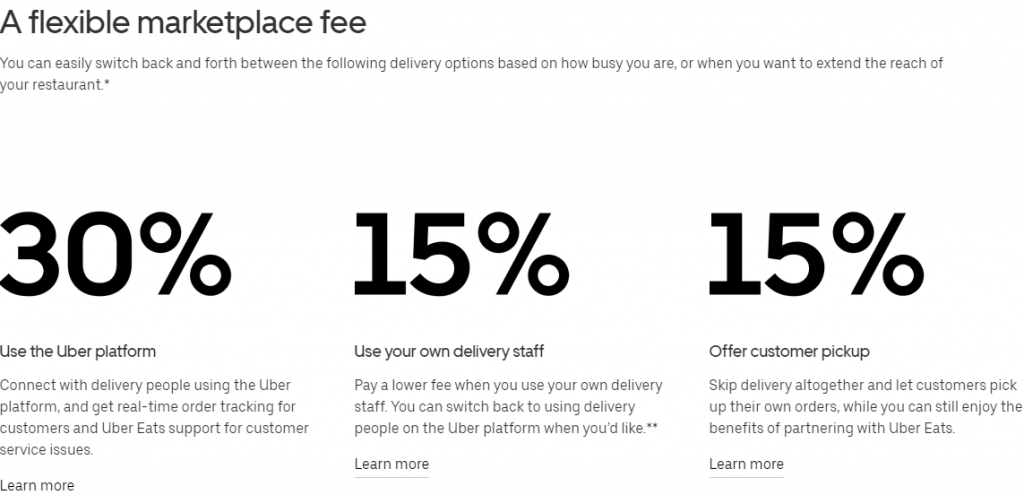
The doom for the restaurants caused the boom for the delivery services.
Although delivery services helped the restaurants to make more sales, the cost of using these services proved to be a bane to the restaurants.

More sales do not always translate into more profit.
But how else could a restaurant boost its sale in a post-COVID market?
Online Order Systems
Since the beginning of the lockdowns, demand for online ordering has grown exponentially.
Independent restaurants need to find solutions that allow their customers to view their menu, order online, and pay for it.
Online order modules owned and managed by restaurants are a much better option to increase sales, operate more efficiently, and reinforce the brand.
I have categorized online order options into two categories:
- Non-Integrated
- Integrated
Non-Integrated Solutions
There are several Non-Integrated third-party solutions to choose from and relatively quickly build an online ordering system for a restaurant.
By non-integrated, I refer to the fact that your online order system does not communicate with your POS system. It is a separate system for processing payments, menu structure, and placing orders.
The followings are a few services available to restaurants:
- iMenu360
- Menu Drive
- Resto labs
- Chow Now
- Net Waiter
- Rapid Diner
Integrated Solutions
Some restaurant POS systems also include an online order module, which allows the restaurant to deploy an online ordering system.
An integrated online order system works as an addition to your POS software, and it communicates with your POS.
If you use an integrated solution, you can quickly set up your online order from your POS system.
An integrated system treats all online sales like your in-store sales.
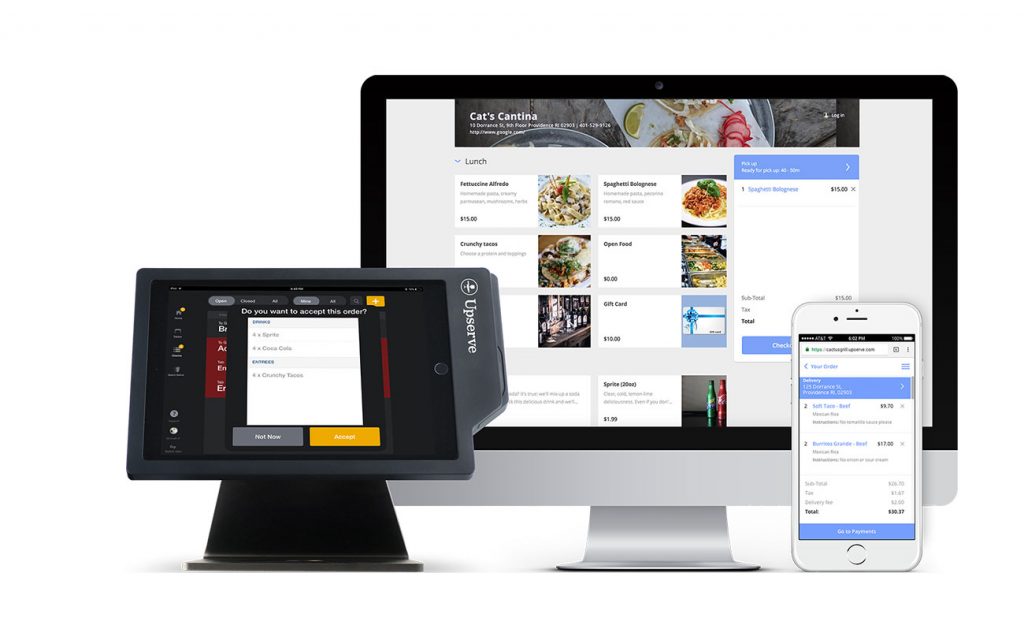
In my opinion, if your POS system provides an online order option, you better utilize that. You can save much time setting up your menu, and the integration is also a great benefit, as it consolidates your online sales from your POS software.
API Integration
There is another form of online order software that requires an API from the vendor and programming efforts from the POS vendor to create a seamless and integrated system.
Online Order Components
Almost all online order systems work to provide a take-out platform. On rare occasions, restaurants offer a delivery service.
Any online order system has at least the following components:
- Payment processing
- Menu Management
- Ordering process
- Notifications
- Deployment method
Payment Processing
All of these solutions provide payment options that you can use to receive payments for online orders. But keep in mind that payments for online orders, in most cases, are done through a separate system than your credit card processor, which you use for your restaurant.
Separate deposits to your bank account and a little more accounting will be needed to consolidate your sales.
Menu Management
You will also have to manually enter your menu (or pay a fee for data entry) to a their-party online order system.
Your menu online could be the same as your restaurant menu. You could create a separate menu, specially designed for an online order module.
Your online menu could be different from your main restaurant menu in terms of the number of food items, type, and price.
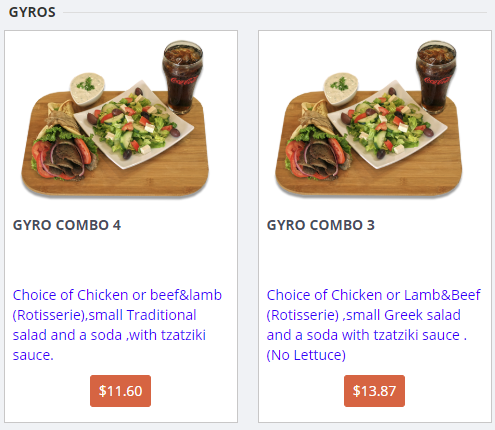
It’s not unusual to have slightly higher prices for your online menu.
Ordering Process
The flow of ordering online is very different from taking orders in person. In online ordering, a customer needs to see pictures of your food, descriptions of each dish, and ingredients in case of potentially allergic items, such as peanuts.
In online order systems, a method for modification of each item on order is also vital. In restaurant terms, you need to provide the customer with a way to add modifiers and special instructions.
For example, if the customer wants to order a burger and specify its temperature (Well, medium, rare, etc.), your system should accommodate them.
Keep in mind that excessive options could become a source of confusion for the customer and add to the system’s complexity and, hence, data entry problems.
Usual, a text box, where the customer could add some instructions, would be great.
Geo-Fencing
If you offer a delivery service to your customers, you need to have a geo-fencing system to impose restrictions on the restaurant’s distance. In other words, how far you are willing to go to deliver your food to a customer.

Notifications
Your online order system must have a way to inform you of any new order placed online.
Different systems use a variety of notifications methods, from SMS to email, and even print.
It’s imperative to receive online orders promptly to maintain a successful system.
Deployment
To deploy an online order system, you would need a website or a landing page where your customer can navigate to and order.
Non-Integrated systems often offer a landing page or social media widget so that you can deploy your system.
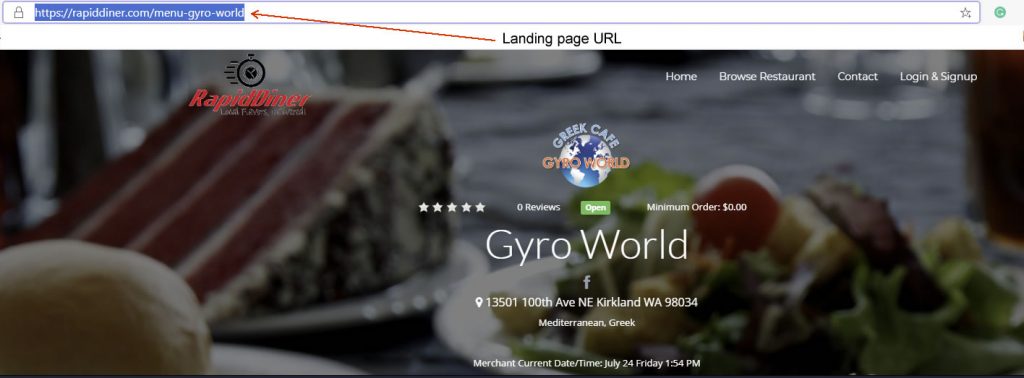
If you have a website for your restaurant, you can add a link to your site to take the customer to your online order page. If available, add a plugin to your website that shows your menu.
What to consider when choosing an online order system
If your POS provider does not offer an online order solution and you are looking for a non-integrated solution, you should consider the following:
Cost
Pricing is essential when it comes to choosing an online order service. You must be able to easily calculate your cost of providing an online order service to your customers.
Different service providers have different pricing models, but almost all of them charge a monthly fee. A credit card processing cost for each order is anywhere from 2.99% to 3.5% plus a fixed amount between $0.15 to $0.30 is the other fees you should bring into account.
Payment gateway integration
Does the online order system support any gateway integration?
The majority of non-integrated systems offer their credit card processing service. That’s one of many ways for them to generate revenue.
Nevertheless, some online order systems support integration with one or more gateways, such as Authorize.Net.

A gateway integration allows you to use the same credit card processor that you are applying for in-store sales, and keep your processing expenses under control. It’s, in most cases, an advantage.
You should also know that gateways charge a small fee per transaction, and in some cases, a monthly fee. Check with your processor for details.
Deployment options
Where do you send your customers to order online?
Does your service provider create a landing page?
Do you have options for social media, such as Facebook?

Not many of the online order providers, function as an aggregator as well. An aggregator is a website where you can visit, select the type of restaurant you want, and enter your zip code to see the options near you.
A provider that functions as an aggregator is always a good option.
Notification Methods
The method by which your systems informs you of new orders is critical.
Make sure that your online order system has redundancy in notification methods. Although email and SMS are notifications are right, a print-out is always an excellent and preferred method for most restaurants.

Device Options
Most people use their mobile devices to order online from restaurants. When choosing an online order service, make that your menu is accessible from mobile devices.

The biggest advantage
When you have an online order system that you control and not UberEats, or GrubHub, you collect valuable customer and order data. Data, in turn, become a priceless asset in your marketing efforts.
Delivery service, own the information, and they can market to them as they please. You work hard to reach more customers, and at the same time, you deliver their data to a thrid-part company! Why?
The only reason you want to use a delivery service is the “delivery” aspect of the service, but you pay too much for it!
Last words
Having an online order system is essential. Food delivery services are helpful, but they become too expensive and too quick. It’s a great idea to have an online order system that promotes your business, generates more sales, collects valuable customer and order information, and you can easily control its cost.